Companies - CarbonCRM Relationship Management
The Companies board is an information repository within CarbonCRM Relationship Management for every individual company that has been associated with a Lead that then became a Deal to some capacity. Duplicate companies will not appear on this board. From the Companies board, you have full access to all company information collected over time, with the most updated information overwriting the old. You can also see which Contacts are currently working for a company.
Note: This board is in place for companies doing B2B sales, feel free to archive this board and disable all related automations.
Item Instance:
This is an individual Company. A Company is an entity with a POC (point/person of contact) that can be linked within the Contacts board.
Item Initiation:
Converting a Lead to Deal, existing Companies from csv import, manual entry, API (see Additional Resources).
Item Grouping:
N/A
Board Goal/Objective:
Increase “Account Value” over time.
Communication:
N/A
How to use
The Companies board within CarbonCRM Relationship Management exists mostly for reference/data collection and is not directly involved with the actual sales pipeline. That being said, there are modifications that can be made if you are doing repeat business with past companies so that you can perform outreaches on the current companies list.
Companies are initiated when a Lead becomes a Deal on the Warm Leads board.
- At this point, all company-related information from a Lead will be mapped over to the Companies board, checking for duplicates first.
- If a duplicate exists, overwrite the old duplicate with the new incoming information (this will never delete existing data, only update if applicable).
- The Companies board is linked to Contacts and Deals per company.
As time goes on, you can manage Contact/Company relations from this board as Contacts find new jobs, retire, quit, etc.
Utilize the Item Card view(s) to quickly find more in-depth information on the company itself or its services to date. Services are essentially whatever product, service, experience, etc you are selling that requires a Deal to be Won.
Recommended Customizations
Change unique identifier for companies:
Start at the Warm Leads board where company info is first collected and then update the necessary columns / automations needed to create the Company in Companies board.
(In the example below, ‘Department duplication’ has been selected as the unique identifier)
Repeat this step of modifying the relevant column/automations on the Deals board and Contacts/Companies board. If you are using cold prospecting you will need to update there as well.
Finally, on the Companies board update the 2 integrations that are inherently on the board.
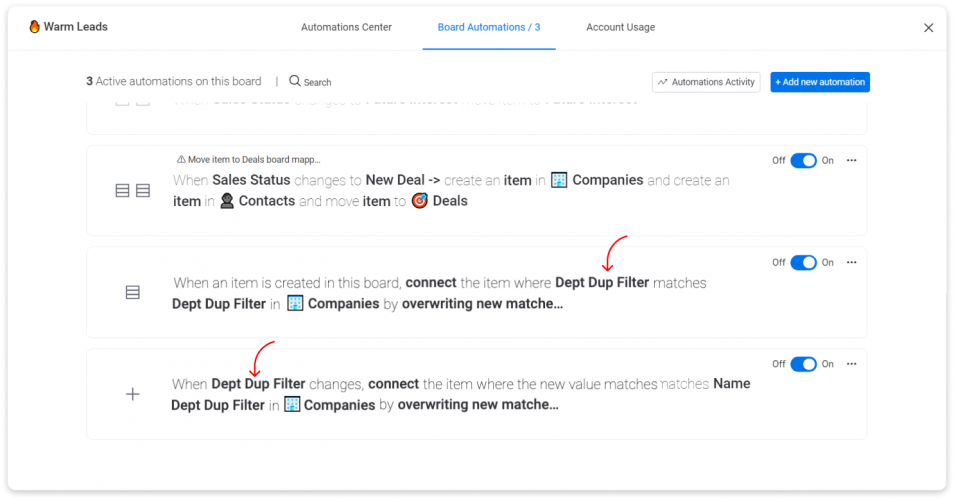
Not always a "company":
We don’t want you to feel locked into this system, this board can be used for Vendors, Campaigns, Organizations, Schools, etc. When renaming the board itself, remember to update instances of “Companies” throughout the CRM to ensure uniformity and retain the intuitive nature of the CRM.
Updating columns/data:
When you add/remove columns of data you are saving per company, remember these changes must be reflected elsewhere in the CRM. Changing columns on the Companies board is not a single point of control for all Company-related data elsewhere in the CRM.
Contacts - CarbonCRM Relationship Management
The Contacts board is an information silo/database within CarbonCRM Relationship Management. Here every individual Contact that started as a Lead and then became a Deal to some capacity is stored. Duplicate Contacts will not appear on this board. From the Contacts board, you have full access to all Contact information collected over time, with the most updated information overwriting the old. You can also see which Company this Contact is currently working within.
Note: not everyone does B2C sales; however, this board should be used 100% of the time to manage contact points for companies that you are in business with.
Item Instance:
This is an individual Contact. A Contact is an individual that can be linked to a Company or entity.
Item Initiation:
Converting a Lead to Deal, existing Contacts from csv import, manual entry, API (see Additional Resources).
Item Grouping:
Items on this board(Contacts) are grouped by outreach availability (set by Last Follow-Up Status)..
Board Goal/Objective:
Change the New Lead Status to “New Lead”
Communication:
Emails & Activities (See additional resources for how to add your own tools)
How to use
The Contacts board portion of CarbonCRM Relationship management exists mostly for reference/data collection but can be used as a component of the sales pipeline. Contacts can be classified (by default) into Current Users, Nurtured, and DNC Contacts. Based on these groupings, outreaches can be performed on Contacts.
Contacts are initiated when a Lead gets converted to Deal. At this point an item will be created in the Contacts board mapping over all Contact related data from the Lead. Duplicates will merge the two contacts, overwriting any old data but will not remove data outright.
Contacts can be communicated with through the Item Card “Contact Overview” view. This utilizes Emails & Activities and again be sure to use the activities here if you are performing outreach sequences on your Contacts board.
Filter board or group Contacts to perform outreach sequences. Depending on Contact’s response, change Follow Up Status to New Lead or DNC, Nurtured, etc. When triggering a New Lead, be sure to change the “New Lead” status to “New Lead” to actually create a lead for this contact on the Warm Leads board.
Recommended Customizations
Change unique identifier for contacts:
Start at the Warm Leads board where contact info is first collected and then update the necessary columns / automations needed to create a Contact in Contacts board.
Repeat this step of modifying the relevant column/automations on the Deals board. If you are using cold prospecting you will need to update there as well.
Finally, on the Contacts board update the two integrations that are inherently on the board.
Changing/removing company affiliation:
Overtime, employees at companies will come and go. You can easily update which company a contact works for by clicking into the connected ‘Companies’ board column.
Updating columns/data:
When adding/removing columns of data you are saving per contact, remember these changes must be reflected elsewhere in the CRM. Changing columns on the Contacts board is not a single point of control for all Contact-related data elsewhere in the CRM.
All data from leads/prospecting may not be needed on this board, but what you do need must be collected by end of Warm Leads board.