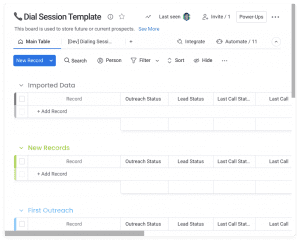Description
The PhoneBurner app can be applied to any existing or new workspace in your monday.com account. There is one template, which contains only the default fields from PhoneBurner which correspond to your monday columns.
How to add PhoneBurner Board Template (Optional)
1.) First, navigate to the template center by clicking + Add and selecting Choose from templates
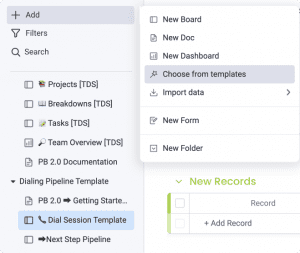
2.) Next in the search bar, search “Dialing” and select the Dialing Pipeline Template
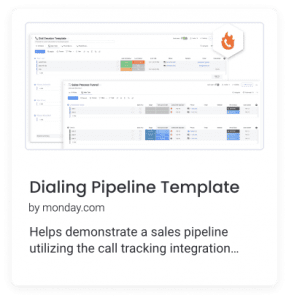
3.) Click Use Template, or select a new or existing workspace with the dropdown.
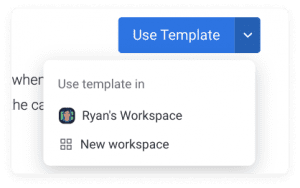
4.) Once added, view your workspace; you now have a board for importing contacts that you will be able to dial from while using the new Dialing Session view.