Description
Embed Anything allows you to integrate external content into your monday.com items. This gives you and your team the ability to link important and or useful third-party programs, websites, and more directly inside your items to maximize efficiency and overall make your work flow more smoothly.
Currently, we only have Item and Sub-item views. In the future, we plan to add board view and dashboard widget functionality. We’ll push an in-app notification when we publish these additional views.
Using with CarbonTO-DO
1.) Click “open” or the “start conversation” bubble on any item inside of your monday.com board.
2a.) If you are using the To-Do Suite template, then choose the drop-down next to “More” and select the “Embed Anything” view.
2b.) If you are NOT using the To-Do Suite template, then choose the “+” next to “More” and search for the “Embed Anything” view and add it to your board.
3.) You will be brought to a page where you will need to authorize your account, click the blue authorize button. Next, you will want to click the gear in the upper right-hand corner to set your URL column.
4.) Once you have authorized and have set your URL column, paste your desired link into the “Embed Anything” column. You can set this as your default item view if you wish for a streamlined experience.
Note: If you are not seeing your Embed, please make sure you are clicking on the correct item and that your URL column is set and not empty.
Embed Anything Examples
- Google Maps
- Google Docs
- Google Sheets
- Google Slides
- Canva
- YouTube
- Standard Websites
- monday.com boards
- + More
Embed Anything Notifications
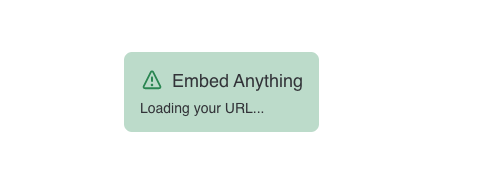
Loading
If you see this notification be patient, the app is loading and should only take a few seconds max.
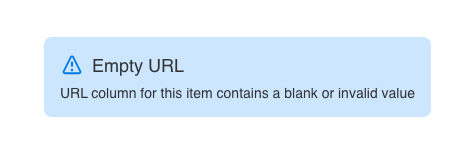
Empty URL
If you see this, you have either added an invalid link, or no link is present in the column of the item you are attempting to view. Double-check you are in the right item and that the link is complete.
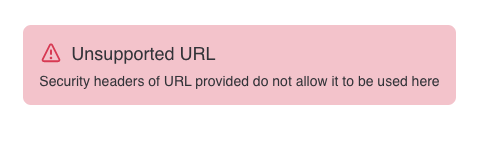
Unsupported URL
If you see this notification, you have entered a link that has security headers in the website, which prevent it from being displayed. There can be ways to work around some security headers, but generally, they are present for a good reason. Below you can view a list of all confirmed working links and ones we know don’t work with Embed Anything.